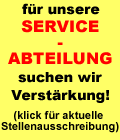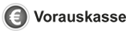Ein leistungsfähiges, intuitives und flexibles Betriebssystem!
ETHOS, als ein grundlegend überarbeitetes neues Betriebssystem, kann dem Anwender ein leistungsstarkes, intuitives und flexibles Erlebnis bieten, das den Spaß am RC-Hobby maximieren kann!
Diese Sender können mit ETHOS betrieben werden:
 |  |  |  |
TANDEM X20 | X24 | HORUS X10 Express | X10S Express | HORUS X10 | X10S mit ISRM Modul | HORUS X12S mit ISRM Modul |
ETHOS bietet mehrere Flugmodi für verschiedene Modelle wie Quadcopter, Flugzeuge, Segelflugzeuge und Hubschrauber, und jeder Modus verfüge über spezielle Einstellungsmöglichkeiten für Standardeinstellungen oder angepasste Mischerfunktionen. Einige grundlegende Funktionen wie Telemetrie-Rückmeldung, Werteinstellungen, Audio-Funktionen (RSSI-Alarm, Einstellungs-Piepton, Musikwiedergabe, etc.), sowie die Unterstützung von LUA-Skripten (in Arbeit) und kleinen Tools werden von ETHOS perfekt unterstützt.
Die grafische Darstellung ist ein sehr beliebter Weg, um Funktionen mit verschiedenen UI gestalteten Icons anzuzeigen, die auch Einsteigern ein besseres Verständnis für den ETHOS vermitteln können. Ausgestattet mit einem Farbdisplay in Zusammenarbeit mit dem intuitiven Animations-Tutorial macht die Programmierung einfach und komfortabel.
ETHOS stellt auch einen PC-Simulator zur Verfügung, mit dem Interessierte erste und grundlegende Erfahrungen mit dem System sammeln können.
ETHOS ermöglicht mit dem Touch- und Non-Touch-Modus mehr Flexibilität bei der Bedienung des Systems. Das Zuweisen und Einstellen von Kanälen nach Belieben wird dank des Touchscreens noch einfacher.
Abgesehen von den integrierten, von ETHOS unterstützten Protokollen TANDEM, ACCESS und ACCST D16, bietet ETHOS auch eine Option für ein externes HF-Modul an, und bietet einen Modulschacht der Lite-Version, welcher kompatibel mit R9M Lite, R9M PRO Lite, XJT Lite, etc. ist.
Download Betriebssystem:
Den Download finden Sie auf der ETHOS GitHub Seite unter folgendem Link:
Download Simulator:
Den Download für Ihren PC finden Sie auf der EHTOS GitHub Seite unter folgendem Link:
Auf dieser Seite finden Sie die letzten Release-Versionen (z.B. Release 1.4.4). Hier klicken Sie dann auf "Assets" und suchen dort die Simulator.exe (z.B. X18S-Simulator.exe). Diese speichern Sie auf Ihrem Rechner ab und können dann sofort mit dem Programm starten.
ETHOS Support GitHub:
Sie haben Anregungen, Verbesserungsvorschläge oder gar einen Fehler gefunden? Dann sind Sie auf der ETHOS GitHub Seite richtig:
ETHOS-Suite:
Einfaches Update Ihres Senders mit ETHOS Betriebssystem. Nutzen Sie dazu die ETHOS-Suite:
Auf dieser Seite finden Sie die letzten Release-Versionen (z.B. Release 1.4.4). Hier klicken Sie dann auf "Assets" und suchen dort die ETHOS-Suite-Setup.exe (z.B. ETHOS-Suite-Setup-1.4.4.exe). Diese speichern Sie auf Ihrem Rechner ab und können dann sofort mit dem Programm starten.
FrSky-Forum:
Fragen, Diskussionen und Allgemeines um FrSky und EHTOS in unserem FrSky-Forum:
 |  |  |